This is the Chicon Database, in CSV format. The easiest way to get this to a text file is to highlight everything between START and END, copy it, and paste it into a text file. If you don't have a graphical browser, you can use the source, but you'll need to edit the <BR> tag off the end of line. Since the only HTML that appears in the program itself are the <BR> tags, a simple search and replace, replacing the <BR> with a newline character, will do the trick.
Per the "standard" for CSV, the first line is the field description, and all data lines are quoted.
START
"ID","Title","Day","Start","End","Room","Who","Desc"
END